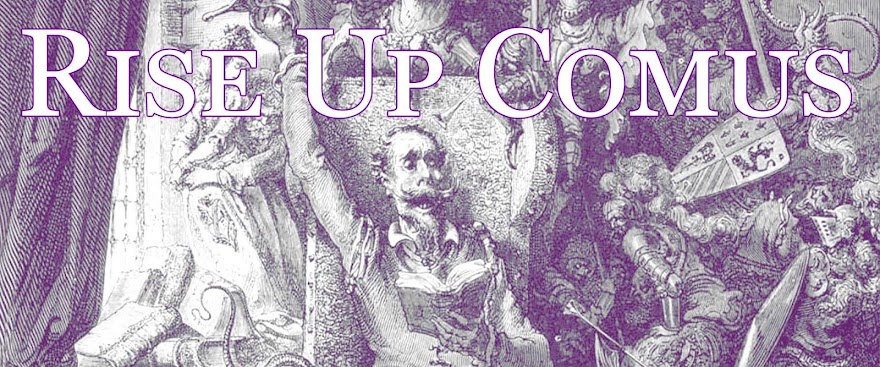Games are an exchange of questions and answers. "Can I do this?" "How are you trying to do that?" The GM adjudicates the reality of the world based on this exchange. "Sure, you can climb a tree, no problem" versus "You're trying to climb the tree before GORTHMAK THE UNDECEIVER catches you. Uhhh, roll a d20 and try and beat your Dexterity."
One of the most essential questions of "Can my character..." is "Can my character know this?"
- Have I heard of Medusa before?
- What does my wizard know about dragons?
- I feel that, like, as a fighter I'd probably know about wars and tactics and stuff.
OSR games do not have a de facto resolution system for what a character knows (as opposed to, say, making a Knowledge Local test in D&D 3E). This is a feature not a bug. However, if you would like some guidance for adjudicating what a character knows, you can use this system. Bolt it onto the game of your choice.
 |
| by John Howe |
What do I know?
Character knowledge follows similar rules to what characters can see. There are essentially two levels of knowledge.
- Obvious knowledge (level 1): Stuff everybody knows and sets the general expectations of the encounter. Giving players a lot of information makes sure that both players and the GM are on the same page and lets players make intelligent choices.
- Obscure knowledge (level 2): Some specialist subjects would only be known to certain people. Obscure knowledge might include the habits of mythical creatures, the likes and dislikes of specific people within an organization, or the metaphysics of the planes of reality. In these cases, the GM should only give information to a player who has bid lore (see below). If a player bids lore and the GM accepts the question, the GM should give as much information on the subject as they know—keep talking and riffing until you run out of material.
Bid lore
“They are wrought of ithildin that mirrors only starlight and moonlight, and sleeps until it is touched by one who speaks words now long forgotten in Middle-earth. It is long since I heard them, and I thought deeply before I could recall them to my mind.” – The Fellowship of the Ring, J.R.R. Tolkien
Lore represents things that your character knows that you, as the player, might not. This might include a vulnerability of a particular monster, taboos or habits of a foreign people, or the special properties of a particular plant variety.
When you bid lore, you are essentially asking “Would my character know this?”
When a player bids lore, a GM has three potential responses:
- “Yes, you know about this.” The GM then gives a detailed answer. If the GM says "Yes," the GM will answer your question as thoroughly as they can.
- “No, you wouldn’t know about this with that lore.”
- “I don’t accept this lore bid.” The GM then tells the player why the lore bid question wasn’t fair game. The player may rephrase or re-frame the question and try again.
You may bid lore a number of times per dungeon turn equal to your Intelligence modifier (minimum 1).
Lore bid questions are discrete
The name of the lore your bid must be part of the question that you ask.
You cannot ask, “Have I ever seen anything like this?” The question is too broad.
You may ask, “Since I know Dragon Lore, are any of the monsters on the bas relief dragons?"
Lore bid answers are thorough
The GM cannot say, “You’re not sure, but you think they might be related to dragons.” If an answer is this vague, the player does not need to spend a lore bid. GMs should simply tell them this hint.
The GM may say, “You know that these are dragons because you’ve seen their iconography before. As an expert in Dragon Lore, though, you recognize that these are fire drakes. These dragons are flightless and live in rivers of lava under the earth. They are famous for their uncontrolled rages.”
Lore bid questions aren’t a replacement for clever thinking
You cannot ask, “How do you defeat a dragon?” This question is too broad and too subjective.
You may ask, “Do I know if a drake has any special vulnerabilities?”
List of Lores
Each character begins the game with 1 + Intelligence modifier lores.
You gain new lores by studying under loremasters. These loremasters might require coin or quests to teach you what they know. Studying under a loremaster should be considered a long action (taking a season).
The list of lores you give your player should be campaign specific. Here's just a sample one to get you started.
Alchemy
Anatomy
Armor
Artifact
Bard Tales
Brendylian City-states
Beast
Beyseth Republic
Buildings
Blood
Bone
Chakras
Constellations
City
Death
Disease
Drax Protectorate
Elemental Planes
Engineering
Forge
Herb
Heraldry
Man
Mana
Metal
Poison
Ritual
Rune
Shennite Empire
Spells
Stone
Tek-Lan Empire
Undead
Vale
Verdan Council
Verdan Exodus
War Strategy
Web of Life
Weapon
Wilderness
Wood
Xur Dominion